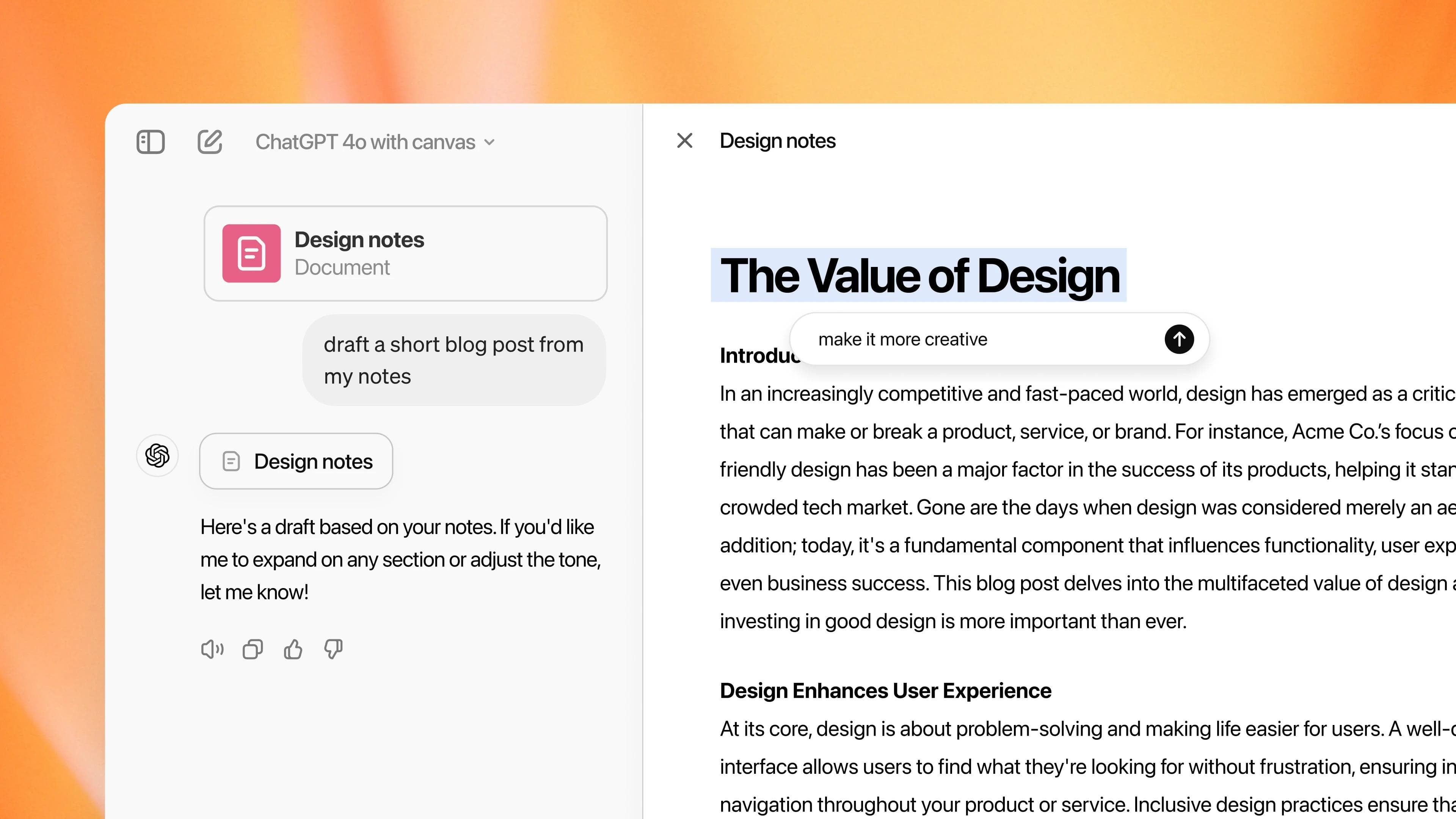
Why GPT Canvas Might Be the Best Thing You Didn’t Know You Needed
Chat GPT's new feature for October 2024
Collaboration is messy. If you’ve ever been on a team trying to write, code, or plan something together, you’ve felt this pain.
Emails get lost. Edits get ignored. Files live in twenty places at once, none of them the "right" one.
Then comes Canvas—a tool that cuts through the chaos, making it easy to collaborate on projects in real time.
It might just be the simplest and most useful way to work together on writing and coding, without losing your mind.
What is Canvas?
Let’s keep it simple: Canvas is like a shared digital whiteboard, but instead of scribbles, you’re working with words and code. Multiple people can dive in, edit, and see changes live.
It's designed by OpenAI, using their AI technology, but you don’t need to be a coder or an AI expert to use it. Canvas makes the whole process of collaboration smooth and stress-free. Think Google Docs, but on steroids—built with AI magic for enhanced teamwork.
Imagine you’re writing a report with three other people. With Canvas, you can all work on the same document at the same time.
Someone adds a paragraph, another shortens it for clarity, and another fixes the flow—all without stepping on each other’s toes. No need to email drafts or compare conflicting versions later.
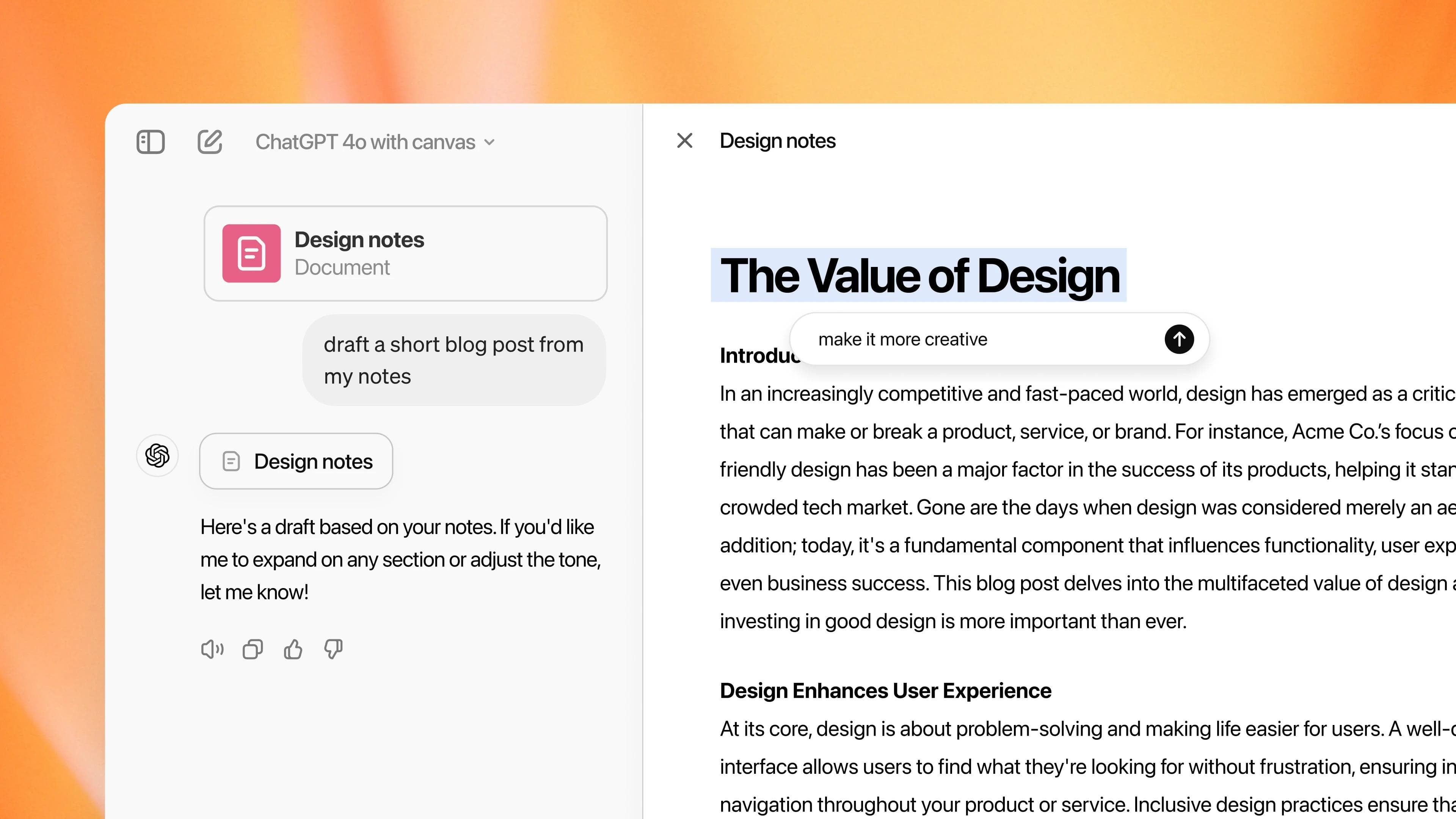
Or take coding: If you’re working on a software project with a team, you can all look at the same chunk of code, troubleshoot bugs together, and even translate the code between different programming languages.
It’s all live, and all in one place. You can focus on actually solving problems, not managing endless revisions.
Possible Use Cases: More Than You Think
At first glance, Canvas might seem like a tool only for writers and coders. But it’s more versatile than that.
You’ll find use cases across all sorts of industries. Here are a few examples:
- Content Creators: Writing blog posts, scripts, or social media copy? Canvas lets your entire team collaborate on drafts, tweak language, and refine messaging—all in real-time. No more "Who made this change?" arguments.
- Software Developers: Review code, fix bugs, and make improvements together in real-time. Instead of waiting for version updates or commenting on GitHub, the entire team can work on the same script simultaneously.
- Students and Educators: Group projects become a whole lot easier when everyone can see each other’s contributions instantly. It’s like the end of "my part of the project didn’t save."
- Marketing Teams: Need to tweak a marketing campaign to fit various platforms (Twitter, LinkedIn, Instagram)? You can write the copy in Canvas, adjust lengths for different character limits, and refine tone all in one place.
The more you think about it, the more you realise how Canvas can fit into different workflows. It’s not just about writing or coding.
It’s about anything that requires multiple brains to solve a problem or complete a task.
Who Should Be Most Excited?
Canvas is perfect for people who thrive on collaboration and hate the typical chaos that comes with it.
Here’s who’s going to benefit the most:
- Writers: Whether you’re working on articles, books, or reports, Canvas makes it easy to draft, edit, and polish content collaboratively. No more wondering who has the latest version of the document.
- Developers: Coding projects can get messy fast, especially when multiple people are involved. Canvas keeps everyone on the same page (literally) and lets you translate code across languages without leaving the platform.
- Marketing Teams: Tired of juggling different content for various platforms? Canvas helps you streamline the entire process by letting multiple people work on different versions of the same campaign in real-time.
- Remote Teams: If your team works remotely or across time zones, Canvas makes collaboration much smoother. It feels like you’re all in the same room, even if you’re scattered across the globe.
Limitations of Canvas
No tool is perfect, and Canvas has its limitations. For now, it’s still in beta, which means a few quirks might pop up. Some advanced features are still being fine-tuned.
Also, you’ll need a ChatGPT Plus or Team subscription to access Canvas, so it’s not free.
However, given the value it brings to collaborative work, this might be a price many teams are willing to pay.
The other challenge is that it’s primarily aimed at writing and coding for now. So, if your workflow involves design, video editing, or something outside text or code, you might still need other tools in your stack.
Who can use ChatGPT Canvas
Right now, Canvas is available to ChatGPT Plus and Team users, which means if you’re paying for ChatGPT’s premium features, you can access it.
It’s still in beta, but as more people start using it, expect wider access and even more features to roll out. If you’re already a subscriber, it’s worth checking out.
Where Does Canvas Fit Best?
Canvas isn’t a one-size-fits-all tool, but there are plenty of scenarios where it’s going to be a game-changer. Some examples include:
- Real-time brainstorming sessions: Whether it’s your marketing team refining a campaign message or a group of writers working on a script, Canvas lets everyone throw in ideas and tweak them on the spot.
- Live code reviews and debugging: For developers, it’s great for tackling bugs together, with everyone seeing the same lines of code at the same time.
- Team-wide content creation: From blog posts to newsletters, multiple contributors can polish a draft until it’s perfect.
Final Thoughts
Canvas is a simple idea with massive potential. It’s the collaboration tool you didn’t know you needed but won’t want to live without.
It cuts down on the chaos and confusion that typically come with teamwork, letting you and your team focus on what really matters: creating something great, together.
Whether you’re writing, coding, or brainstorming, Canvas makes collaboration not just possible but enjoyable.



