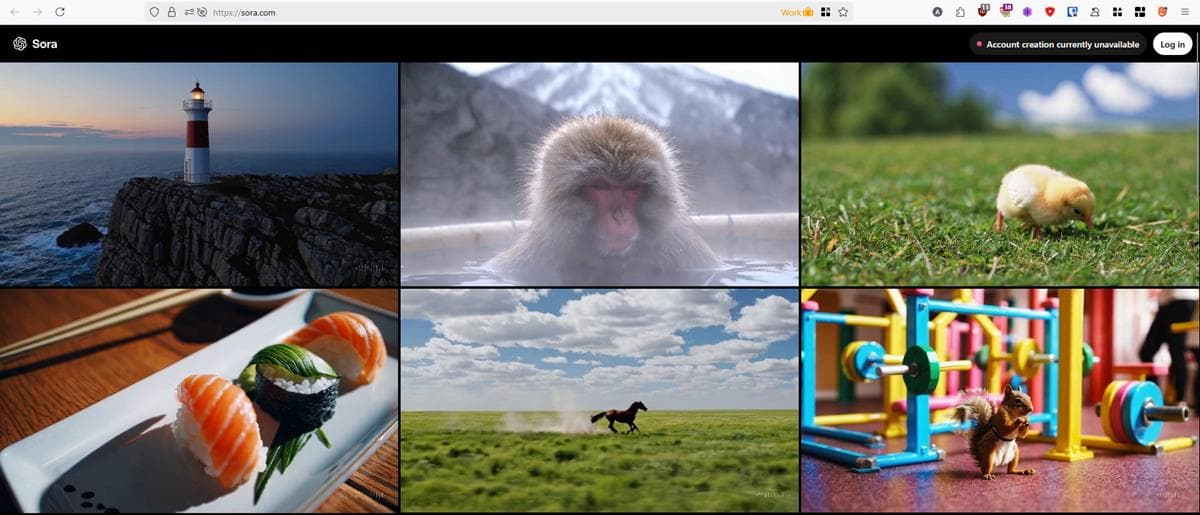Webflow vs WordPress: Which One is Better for Your Website?
In the world of website development and design, two platforms have emerged as popular choices: Webflow and WordPress. Each platform has unique features and capabilities, making them suitable for different types of users and purposes. In this blog, we'll dive into a detailed comparison to help you decide which platform is better suited for your needs.
Understanding Webflow and WordPress
Webflow is a modern web design tool that combines a visual design interface with a hosting platform. It is known for its responsive design capabilities and allows designers to build custom websites without needing to write code.
WordPress , on the other hand, is a widely-used content management system (CMS). It offers flexibility and a vast ecosystem of themes and plugins. WordPress can be self-hosted, giving users complete control over their sites.
Comparison Criteria
Ease of Use
Webflow's visual editor is intuitive for designers, especially those familiar with graphic design software. WordPress, with its classic editor and block editor (Gutenberg), might have a steeper learning curve for beginners but offers a more traditional CMS experience.
Customization and Control
WordPress excels in customization due to its vast array of themes and plugins. Webflow, while offering substantial design freedom, is somewhat limited in terms of third-party extensions.
SEO Capabilities
Both platforms offer robust SEO tools. WordPress, with plugins like Yoast SEO, provides comprehensive SEO management. Webflow also has built-in SEO tools that are user-friendly and effective.
Performance and Speed
Webflow websites generally have faster load times due to their optimized code output. WordPress sites, depending on the theme and plugins used, can vary in performance.
Pricing and Costs
WordPress is open-source and free to use, but hosting, themes, and plugins can add to the cost. Webflow offers various subscription plans, which include hosting, but can become expensive for more advanced features.
E-commerce Capabilities
WordPress, with WooCommerce, provides a powerful e-commerce solution. Webflow also supports e-commerce, but it's more suited for smaller, design-focused online stores.
Community and Support
WordPress has a massive community and a plethora of resources. Webflow's community is growing, and it offers excellent customer support and educational resources.
Conclusion: Which One Should You Choose?
The choice between Webflow and WordPress depends on your specific needs:
Choose Webflow if
- You prioritize design and want a visual builder.
- You need a simple, all-in-one solution without the need for extensive plugins.
- You are creating a portfolio or a design-centric website.
Choose WordPress if
- You want a flexible and scalable platform.
- You need a robust e-commerce solution or a content-heavy site.
- You prefer having a large community and a wide range of plugins.
In conclusion, both Webflow and WordPress are powerful in their own right. Your decision should be based on your project requirements, technical expertise, and the specific features you need for your website.
Let's get started?
Reviews
"Bigosoft has been a transformative partner in our tech journey. Their innovative solutions and dedicated support have driven significant advancements in our projects. They consistently exceed our expectations, making them an invaluable asset."
John
CEO Multi Traders