
Shopify Hydrogen Analytics: An Insight Into Data-Driven E-Commerce
As the e-commerce landscape evolves, businesses must stay ahead with tools that combine innovation and insights.
Shopify Hydrogen and Shopify Hydrogen Analytics are game-changing solutions that empower merchants to build better storefronts and make data-driven decisions.
In this post, we’ll explore how these tools can transform your online store.
What is Shopify Hydrogen?
Shopify Hydrogen is a powerful development framework built with React, designed to help merchants create fast, dynamic, and customizable storefronts.
Core Features and Benefits
- Lightning-Fast Speed: Enhanced performance for a superior user experience.
- Customizable Frontends: Build unique storefronts tailored to your brand identity.
- Shopify Integration: Seamless connection to Shopify’s APIs and ecosystem.
The Role of Analytics in E-Commerce
In e-commerce, understanding your customers is crucial. Analytics helps you uncover key trends, optimize product offerings, and make data-driven decisions that improve sales and customer satisfaction.
Understanding Shopify Hydrogen Analytics
What is Shopify Hydrogen Analytics?
Shopify Hydrogen Analytics is a robust analytics tool designed to integrate seamlessly with Hydrogen-built storefronts. It provides real-time insights into customer behavior, sales performance, and product trends, helping merchants make informed decisions.
Interested in Headless e-Commerce Guide? Read this article
How it Differs from Traditional Analytics Tools
- Integration with Hydrogen: Tailored specifically for Hydrogen-built storefronts.
- Real-Time Insights: Access live data for immediate decision-making.
- Customizable Metrics: Focus on the data that matters most to your business.
Key Metrics and Insights
Customer Behavior
- Session Duration: Understand how long users engage with your site.
- Bounce Rate: Measure how many visitors leave without interacting.
- Pages Per Session: Gain insights into user engagement and navigation.
Sales Performance
- Revenue: Monitor total earnings over a specific period.
- Average Order Value (AOV): Track how much customers spend per purchase.
- Conversion Rate: Understand the percentage of visitors who make a purchase.
Product Performance
- Top-Selling Products: Identify items driving the most sales.
- Low-Performing Products: Recognize products that need adjustments.
- Product Page Views: Analyze interest in individual products.
How Shopify Hydrogen Storefront Provides Key Benefits
Shopify Hydrogen’s storefront, when combined with Shopify Hydrogen Analytics, empowers businesses to achieve these key benefits. Below is a detailed explanation of how this tool delivers value in practical, actionable ways.
Learn how BigoSoft helped e-commerce stores optimize the visitors' shopping experience
1. Improved Decision Making
How It Works:
Hydrogen Analytics provides real-time, data-driven insights about customer behavior, sales trends, and product performance. These insights help merchants make informed decisions that optimize their operations.
Example:
- Actionable Insights: A clothing retailer notices that their "Winter Coats" category outperforms others in sales during the colder months. By reallocating the marketing budget and increasing inventory for winter coats, they maximize seasonal profits.
- Growth Opportunities: Using Hydrogen Analytics, the same retailer identifies that customers who purchase winter coats often also buy scarves. They bundle these items together as a package deal, leading to a 15% increase in average order value (AOV).
Practical Tip:
Review metrics like conversion rates, product views, and customer demographics to identify areas for growth. Make incremental changes, such as adding bundles or promotions for high-performing products.
2. Enhanced Customer Experience
How It Works:
Hydrogen storefronts allow for full customization, enabling businesses to tailor user experiences based on customer behavior data from Hydrogen Analytics. This personalization creates a seamless and engaging shopping journey.
Example:
- Personalization: A tech gadget store analyzes session data and notices that customers frequently navigate to “Wireless Earbuds” after searching for "Noise-Cancelling Headphones."
They created a “You Might Also Like” section on the headphone product page, increasing cross sales by 20%.
- Addressing Pain Points: The same store observes high cart abandonment rates during checkout. They simplify the checkout process by removing unnecessary steps and offering a “Buy Now” button, reducing abandonment by 10%.
Practical Tip:
Use customer journey data to identify points of friction (e.g., slow-loading pages or complicated checkout flows) and improve these areas. Test changes regularly to assess their impact on customer satisfaction.
3. Increased Sales and Revenue
How It Works:
Shopify Hydrogen Analytics highlights which products drive the most sales and which ones underperform. Merchants can use these insights to optimize product pages, promotions, and pricing strategies, leading to higher conversions.
Example:
- Optimized Product Pages: A beauty retailer sees that their best-selling product, a “Moisturizing Cream,” has high traffic but low conversion rates. They enhance the page with detailed descriptions, customer testimonials, and application tutorials, increasing conversion rates by 25%.
- Engaging High-Value Customers: A retailer identifies a segment of repeat customers who spend more than $100 per visit. They create a loyalty program offering exclusive discounts for these customers, boosting their repeat purchase rate by 15%.
Practical Tip:
Leverage Hydrogen Analytics to segment your audience. Tailor promotions and product recommendations to high-value customer groups, and regularly refresh product pages with updated visuals and detailed content.
4. Efficient Marketing Campaigns
How It Works:
Hydrogen Analytics allows merchants to evaluate the effectiveness of their marketing campaigns by tracking performance metrics like click-through rates (CTR), conversions, and revenue generated by each campaign.
These insights help allocate resources to the most profitable channels.
Example:
- Campaign Effectiveness: A fashion retailer runs a campaign on both Instagram and Google Ads.
Analytics reveal that Instagram ads drive 60% of traffic but only account for 30% of conversions, while Google Ads drive 40% of traffic and 70% of conversions.
The retailer reallocates 20% of the Instagram budget to Google Ads, resulting in a 12% increase in total campaign ROI.
- Channel Optimization: The same retailer notices that email marketing generates higher AOVs compared to social media ads. They double down on email campaigns with personalized discounts, boosting email-driven sales by 20%.
Practical Tip:
Track marketing ROI and performance by channel. Experiment with budget allocations and target audiences to maximize campaign effectiveness over time.
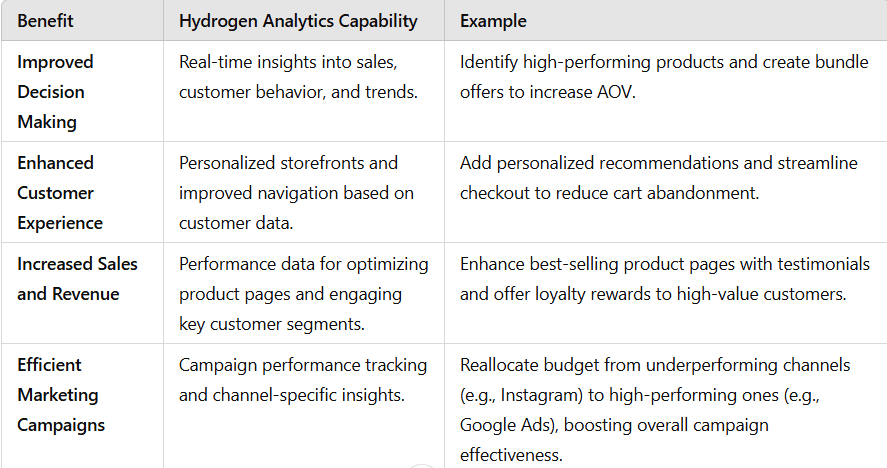
Real-World Use Cases of Shopify Hydrogen Analytics
Case Study 1: A Fashion Retailer
Challenge:
A popular fashion brand struggled to focus customer attention on their top-selling product categories, leading to inconsistent sales despite having highly demanded items.
Solution:
The brand used Shopify Hydrogen Analytics to identify which product categories (e.g., dresses, winter coats) consistently drove the most revenue. They implemented the following changes:
- Highlighting Top Sellers on the Homepage: Created a visually appealing "Best-Sellers" section showcasing their most popular items.
- Optimizing Product Descriptions: Updated product descriptions with detailed information, including fabric quality, sizing charts, and customer reviews.
- Enhanced Imagery: Added high-quality lifestyle images to showcase products in real-world scenarios.
Results:
- Sales Growth: The store saw a 25% increase in sales within one month.
- Engagement Boost: Customer engagement metrics, such as product page views and session duration, improved by 20%.
- Reduced Bounce Rate: The homepage bounce rate dropped by 15% as visitors were drawn to the highlighted categories.

Practical Tip for Similar Brands:
Identify top-performing products using analytics and showcase them prominently on your homepage. Use detailed descriptions and appealing visuals to convert more visitors into buyers.
Case Study 2: A Tech Gadget Store
Challenge:
A tech retailer noticed high traffic to their product pages but low conversion rates, particularly for mid-range gadgets like smartwatches and wireless earbuds.
Solution:
The retailer used Shopify Hydrogen Analytics to analyze customer behavior. Key findings included:
- High Exit Rates: Many users exited after viewing product pages with limited or unclear descriptions.
- Poor Visual Appeal: Product images lacked the quality and detail customers expected.
They implemented the following:
- Enhanced Product Descriptions: Added detailed specs, FAQs, and benefits for each gadget. For example, highlighting battery life, compatibility, and unique features.
- Improved Imagery: Uploaded high-resolution images showing close-ups, multiple angles, and lifestyle usage of products.
- Strategic A/B Testing: Tested different product page layouts, including CTA placements like “Buy Now” and “Add to Cart.”
Results:
- Conversion Rate Increase: Conversion rates improved by 30% over two months.
- Higher Customer Confidence: Reviews and positive feedback highlighted how the updated product pages made decision-making easier.
- Revenue Boost: Revenue from mid-range gadgets grew by 18%.
Practical Tip for Similar Brands:
Analyze your product pages for clarity and appeal. Use customer-centric language, high-quality visuals, and upfront answers to potential questions to build trust and improve conversions.
Best Practices for Utilizing Shopify Hydrogen Analytics
Here’s a detailed breakdown of best practices with examples and practical guidance to help you make the most of Shopify Hydrogen Analytics.
1. Setting Clear Goals
Why It’s Important:
Without clear goals, analytics can feel overwhelming. Goals provide a focus, helping you prioritize efforts and measure success effectively.
How to Do It:
Start by identifying what you want to achieve. For instance:
- Increase Conversion Rate: If your conversion rate is 2%, aim for a 10% improvement (e.g., reaching 2.2%).
- Boost Average Order Value (AOV): If your AOV is $50, aim to increase it to $55 by upselling or bundling products.
Example:
- A clothing store sets a goal to improve conversion rates from 1.5% to 2% in 3 months. They focus on optimizing their product pages by improving descriptions and adding customer reviews.
- Measurable Target: Increasing total orders from 150 to 200 while maintaining 10,000 monthly visitors.
2. Tracking the Right Metrics
Why It’s Important:
Tracking too many metrics can dilute your focus. Instead, monitor key performance indicators (KPIs) aligned with your goals.
KPIs Examples by Goal:
- For Conversion Rates:
- Number of visitors who make a purchase.
- Percentage of abandoned carts.
- For Revenue Growth:
- Total revenue over time.
- Customer lifetime value (CLV).
- For Customer Engagement:
- Pages per session.
- Average session duration.
Practical Scenario:
- A tech gadget store wants to identify why visitors leave without purchasing. They focus on bounce rate (current rate: 55%) and aim to reduce it to 45%. They track whether bounce rates drop after changes by improving the homepage load speed and simplifying navigation.
Steps:
Use Shopify Hydrogen Analytics to monitor bounce rate pre- and post-changes.
Track the conversion rate simultaneously to see if it improves as the bounce rate drops.
3. Regularly Reviewing and Analyzing Data
Why It’s Important:
Trends in customer behavior change over time. Regular analysis ensures you remain agile and adapt to evolving demands.
How to Do It:
- Set a Schedule: Review analytics weekly or monthly to identify emerging patterns.
- Analyze Trends Over Time: Compare performance across periods (e.g., monthly or seasonally).
- Combine Metrics for Deeper Insights: For example, if pages per session increase but the conversion rate drops, it may indicate confusing navigation.
Example:
A beauty retailer notices a spike in traffic during a promotional campaign but a low conversion rate (1%). By analyzing session duration and product page views, they find visitors abandon the cart due to high shipping costs.
They address this by offering free shipping for orders over $50, leading to a 20% increase in completed purchases the following week.
4. A/B Testing
Why It’s Important:
A/B testing helps you understand what works best for your audience by comparing two versions of a webpage, product listing, or campaign.
How to Do It:
Pick One Variable to Test: For example, test two versions of a call-to-action (CTA) button: “Buy Now” vs. “Add to Cart.”
Divide Your Audience: Randomly show one version to half of your visitors and the other to the remaining half.
Measure Results: Use Shopify Hydrogen Analytics to compare metrics like clicks or conversions for both versions.
Implement the Winner: Use the version that performs better across your site.
Example:
A home décor store tests two layouts for a product page:
- Version A: Features a “Buy Now” button prominently at the top.
- Version B: Emphasizes customer reviews first, with the button further down.
Results: - Version A leads to 8% conversion, while Version B achieves 10%.
Action: The store updates all product pages to use Version B’s layout.
Numbers Example:
If 5,000 visitors interact with Version A, and 8% convert, that’s 400 orders. Version B gets the same visitors but converts 10%, resulting in 500 orders—an additional 100 sales.
Practical Tips for Success
Use Data Visualization: Use Shopify Hydrogen Analytics’ dashboards to create clear visual summaries (e.g., line graphs for conversion rates over time).
Combine Strategies: Set a goal, track metrics, analyze data regularly, and A/B test solutions to maximize results.
Stay Consistent: Avoid making too many changes simultaneously—this can make it hard to determine which factor led to improvements.
By following these best practices, you can turn Shopify Hydrogen Analytics into a powerful tool for improving your store’s performance and making data-driven decisions that drive growth.
Need help in implementing Shopify Hydrogen Storefront?
Shopify Hydrogen Analytics is a must-have tool for merchants looking to optimize their e-commerce operations.
By providing actionable insights into customer behavior, sales performance, and product trends, it enables businesses to make smarter decisions, enhance customer experiences, and boost revenue.
Ready to transform your store? Start leveraging Shopify Hydrogen Analytics today and unlock the full potential of your e-commerce business!



