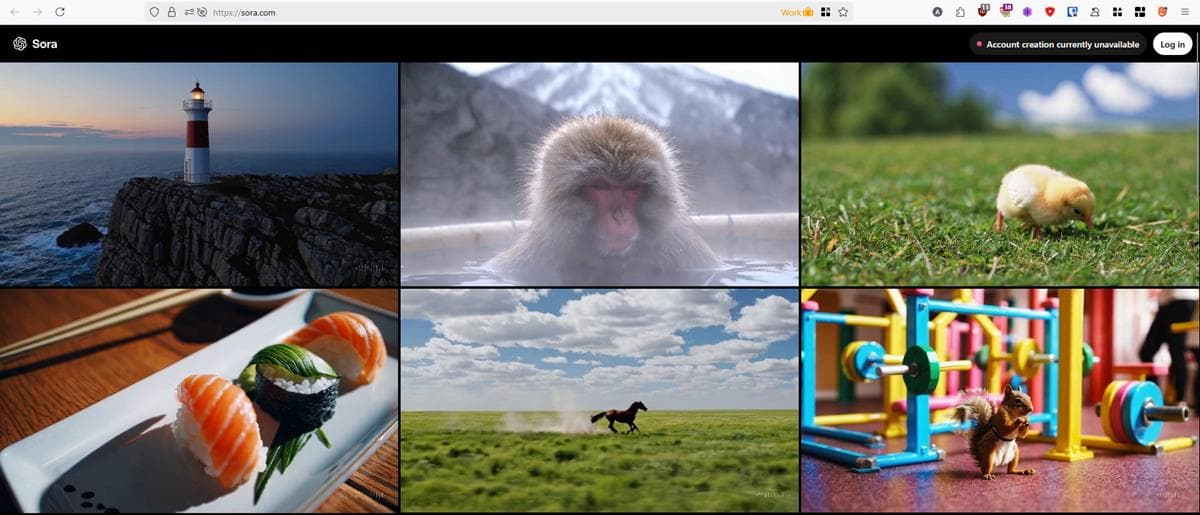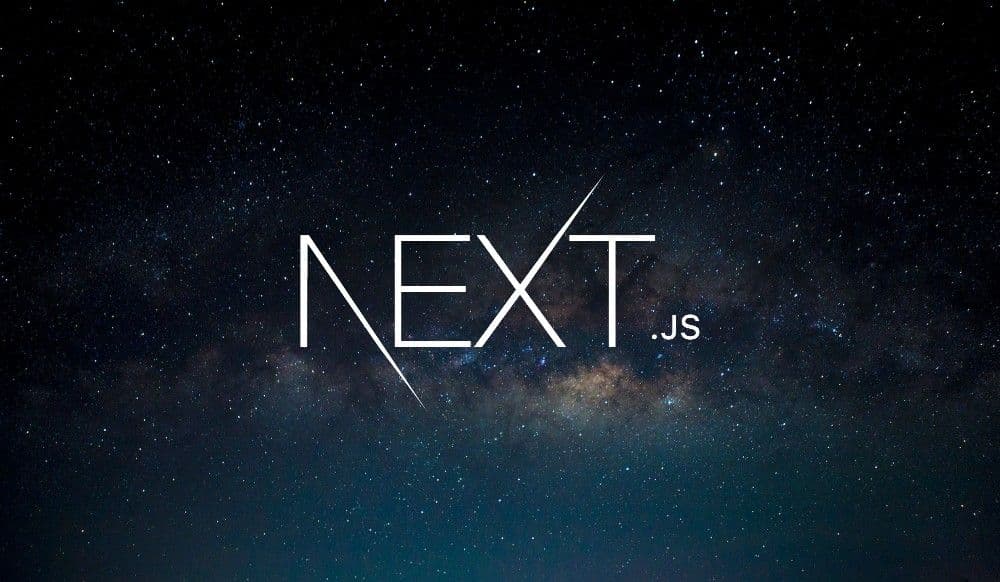
Building Scalable Web Applications with Next.js: Performance Optimization Strategies
In the modern web development landscape, creating scalable and high-performing web applications is crucial. Next.js, a React framework, has emerged as a preferred choice for developers aiming to build robust, server-side rendered applications. This blog will delve into strategies for optimizing performance in Next.js, ensuring your applications are not just powerful but also efficient and scalable.
Understanding Next.js in Web Development
Next.js extends React by offering server-side rendering, automatic code splitting, and optimized loading, making it an ideal framework for building fast and scalable web applications. Its ease of use and enhanced performance capabilities make it a top choice for developers.
Key Performance Optimization Strategies in Next.js
1. Server-Side Rendering (SSR) and Static Generation
- SSR: Next.js allows for server-side rendering of pages, which means the server renders the page's HTML, reducing the load on the client-side and improving performance.
- Static Generation: For pages that do not require dynamic content, using Next.js's static generation feature can significantly boost loading speeds.
2. Automatic Code Splitting
- Next.js automatically splits code at the page level, ensuring that only the necessary code is loaded for each page. This reduces the amount of code transferred and parsed, enhancing the application's performance.
3. Optimized Image Loading
- Utilize Next.js's built-in Image component, which automatically optimizes image loading by providing features like lazy loading and modern image formats.
4. Efficient Data Fetching
- Use efficient data fetching methods like "getStaticProps" and "getServerSideProps" to fetch data at build time or request time, reducing the data fetching time for your application.
5. Caching Strategies
- Implement caching mechanisms to store and reuse frequently accessed data. This can significantly reduce server response times and database queries.
6. Using CDN and Edge Networks
- Deploy your application on a Content Delivery Network (CDN) to distribute the load and deliver content faster to users worldwide.
7. Minimize Third-Party Scripts
- Limit the use of third-party scripts as they can add extra load time. Evaluate the necessity of each script and remove or defer non-essential ones.
8. Monitoring and Analyzing Performance
- Regularly monitor your application's performance using tools like Google Lighthouse and Web Vitals provided by Next.js. Analyze the reports to identify areas for improvement.
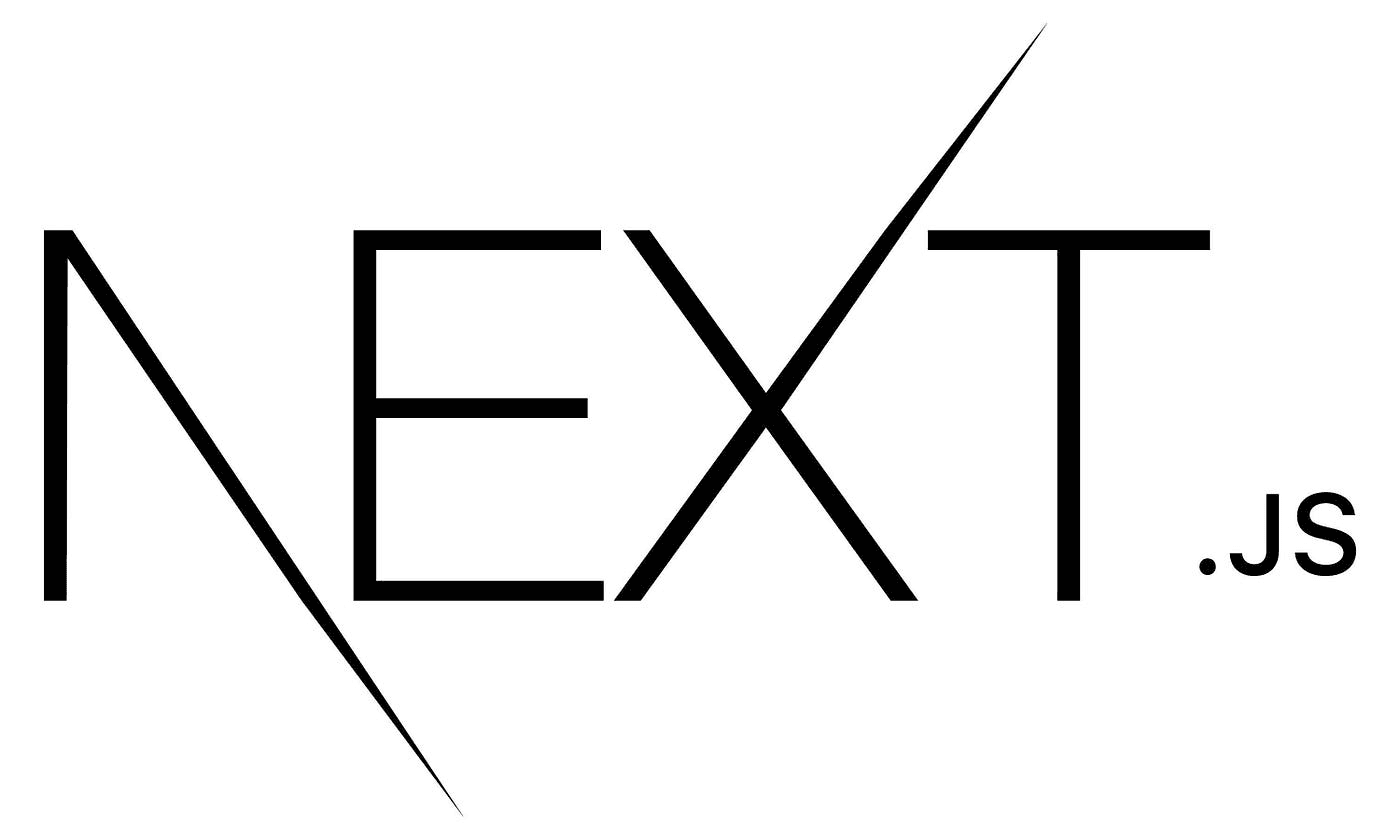
Conclusion: Balancing Features with Performance
Building a scalable web application with Next.js involves balancing the richness of features with the need for speed and efficiency. By implementing these performance optimization strategies, developers can create fast, efficient, and scalable web applications that provide an excellent user experience.
Remember, performance optimization is an ongoing process. Continuously monitoring and tweaking your application ensures it remains efficient as it scales.